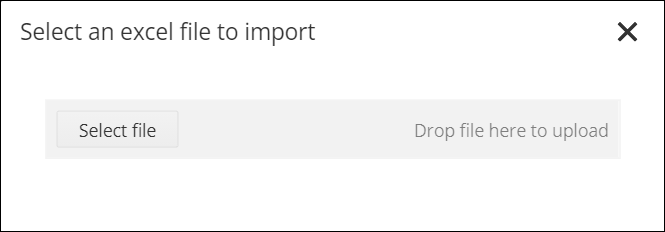To Create Tags in Bulk
- Open Tag Browser.
-
Click
Bulk Tag Creation (
 ) to start the tag creation
process.
The Select an Excel File to Import dialog
appears.
) to start the tag creation
process.
The Select an Excel File to Import dialog
appears.
- Click Select to browse to an Excel file to be imported, or drag and drop an Excel file onto the dialog. The file is processed and tags are imported to Unsaved Changes. For example,
-
Click
Save (
 ) for each node, or click
Save All
(
) for each node, or click
Save All
(
 ). to save all the unsaved
changes.
). to save all the unsaved
changes.